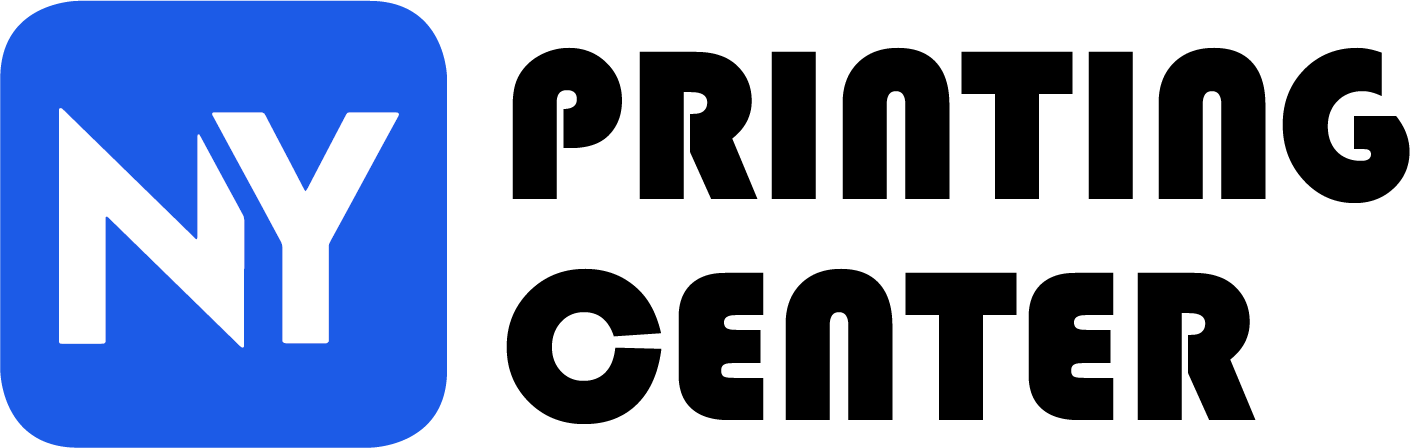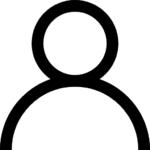Design & File Preparation FAQ
File Format
We accept print-ready files in the following formats: PDF, AI, EPS, CDR, TIFF, JPEG, PSD, INDD, and PUB. Learn more about our file format requirements here.
The ideal resolution for images is 300 dpi and 400 dpi for text. Please check our Image Resolution Guide to see the requirements for different image sizes.
We recommend lossless file formats like TIFF and EPS to preserve the quality of your image.
Design Considerations
We do our best to give our customers the best color match for their artwork. However, getting the exact color match is not always possible. The texture, finish, and type of material used for the project could affect the colors on the final printed product.
We recommend using CMYK (Cyan, Magenta, Yellow, and Key or Black) for printed projects. This ensures that you will get the right colors in the final printed product. Learn more about CMYK here.
Yes, we can. However, the switch can make the colors different in the final print. We will send you a PDF proof of your file so you can see how your project will look like before we begin printing.
Some images appear blurry when printed because of low image resolution, which makes the artwork look pixelated. To fix this, use an image with at least 300 dpi. See our Image Resolution Guide.
You can only upload one design per order. If you want to use multiple designs, you will have to place an order for each.
The bleed helps ensure that there are no unwanted white borders or hairlines visible in the final print product. Don’t forget to include it in your artwork!
If you are applying foil or spot UV to text, set the font size to 8 pt. or larger. For borders or strokes, they should be at least 1.5 pt. thick. Lastly, add the foil or spot UV mask in a different layer from the CMYK layer and limit the coverage to 50% of the surface area. If adding both effects, make sure to use a separate layer for each. If you are sending a file that’s not AI or PSD, ensure that it still consists of separate layers such as EPS, PDF, or PUB.
If you need assistance setting up your design file, don’t hesitate to contact our Customer Service team.
Proof & File Review
A proof allows you to see a print-ready version of your file before we print it. It shows any technical issues in your design and includes recommendations from our prepress team on how to make your artwork file ready for printing.
Review the proof carefully to see all the notes from our team. If you don’t agree with the changes and recommendations, you may reject the proof and let us know how to proceed with your project.
If you agree to the changes, please approve the proof, and continue to checkout for payment. We can only print your project once you’ve sent the proof approval and full payment.
Yes, you can. This is what we recommend if your artwork is color critical. You can request this proof after placing your order.
Please note that hard copy proofs may be printed on a different substrate than the one you ordered, so colors in the printed project may differ depending on the finish you select (e.g., gloss, matte, or UV). We do not offer hard copy proof for artwork that will be printed on uncoated paper.
Not at all! The proof is complimentary as part of our free file review service. You can request one even before placing an order.
All submitted files go through 33 checkpoints in a series of human-led and machine-run inspections to catch technical errors in the design—free of charge. Our prepress team checks for technical issues in artwork dimensions, resolution, bleed and safety areas, and more. Please note we don’t fix typographical errors and low-resolution images.