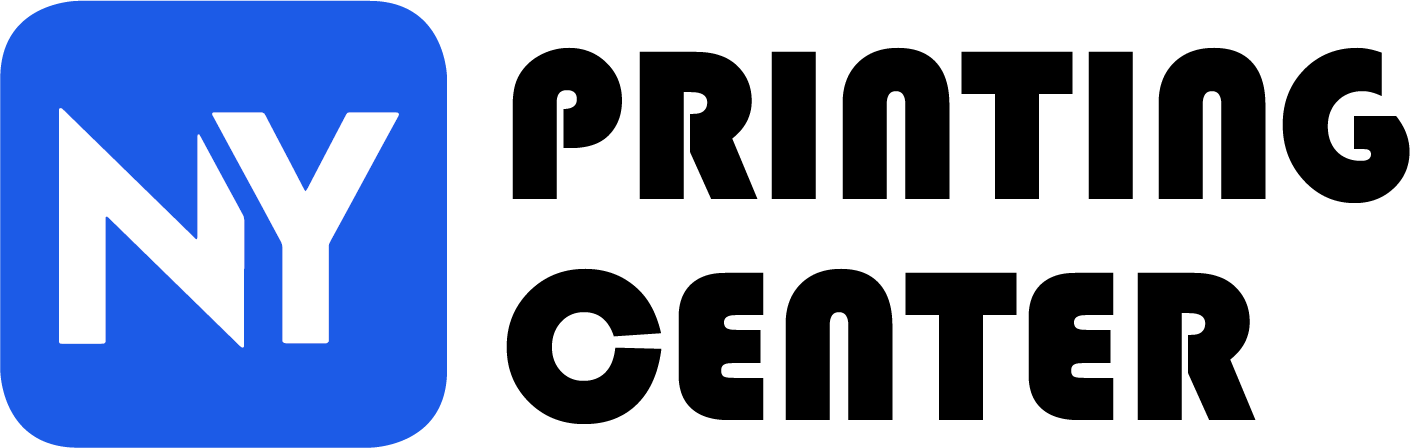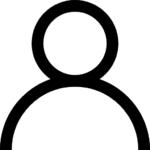My Account FAQ
Account Information
To create a NYPrintingCenter.com account, click “Your Account” on the upper right side of the screen. Then, click “Create Account” and provide your complete name, email address, password, and phone number in the blank fields. Afterwards, check your registered email address and wait for our verification email.
Reach out to our Customer Service team so they can assist you with canceling your account.
Order Change & Cancellation
Yes, you can change your order if you haven’t approved your design proof. To do so, reach out to our Customer Service team at info@nyprintingcenter.com and make an order change request. Please refrain from resubmitting your order to avoid unnecessary charges on your credit card.
You can request a cancellation from our Customer Service team at info@nyprintingcenter.com. There will be an additional $15 cancellation fee on top of other applicable charges once we honor your request. However, we will no longer accept your cancellation request and you will still be charged the full amount if your order is already in any of the following stages:
- Your order has been sent to production.
- Your order is already packaged.
- The order is on its way to you.
- Your order has been delivered.