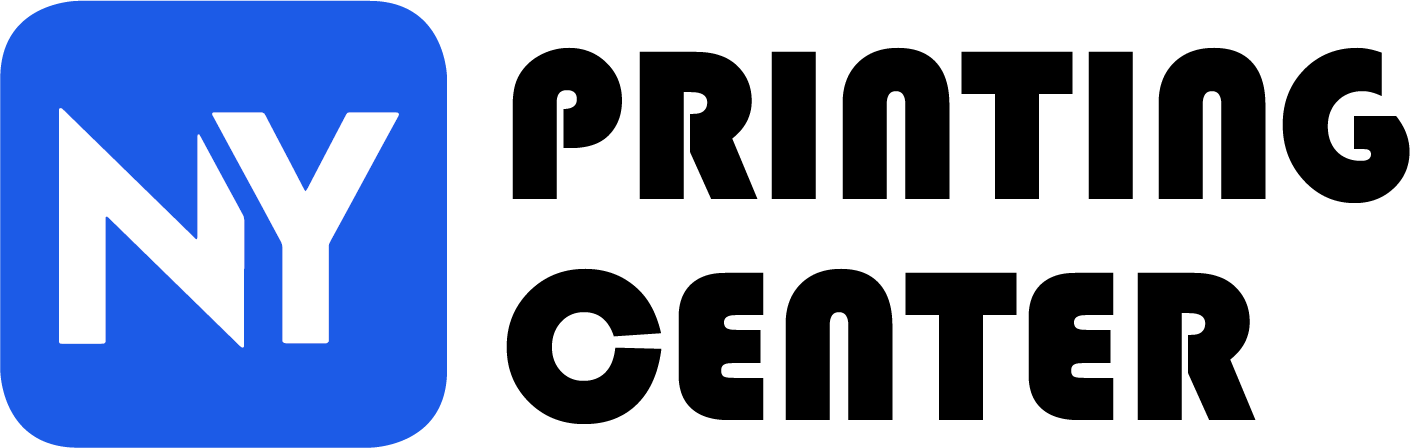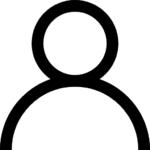What Does CMYK mean?
CMYK Explained:
CMYK stands for Cyan, Magenta, Yellow, and Key (Black). It is a color printing method used in full-color printing, where various combinations of these four ink colors produce a wide range of colors in printed designs.
How to Ensure Artwork is in CMYK Format:
- Set Color Mode:
- Ensure that the color mode in your design application is set to CMYK before sending the file for printing.
- Switch from RGB to CMYK:
- If you started your project in RGB mode, it’s recommended to switch to CMYK for accurate color reproduction. In Adobe Illustrator:
- Click on File, then Document Color Mode.
- Select all objects in the artwork, click Edit, then Edit Colors, and choose Convert to CMYK.
- If you started your project in RGB mode, it’s recommended to switch to CMYK for accurate color reproduction. In Adobe Illustrator:
- Save in CMYK:
- Save your artwork by clicking on File, then Save As. Choose Illustrator EPS as the format.
Important Note:
Computer monitors are calibrated in RGB mode, which may not exactly match the colors that will be printed. The conversion to CMYK is crucial for achieving accurate and vibrant printed colors.