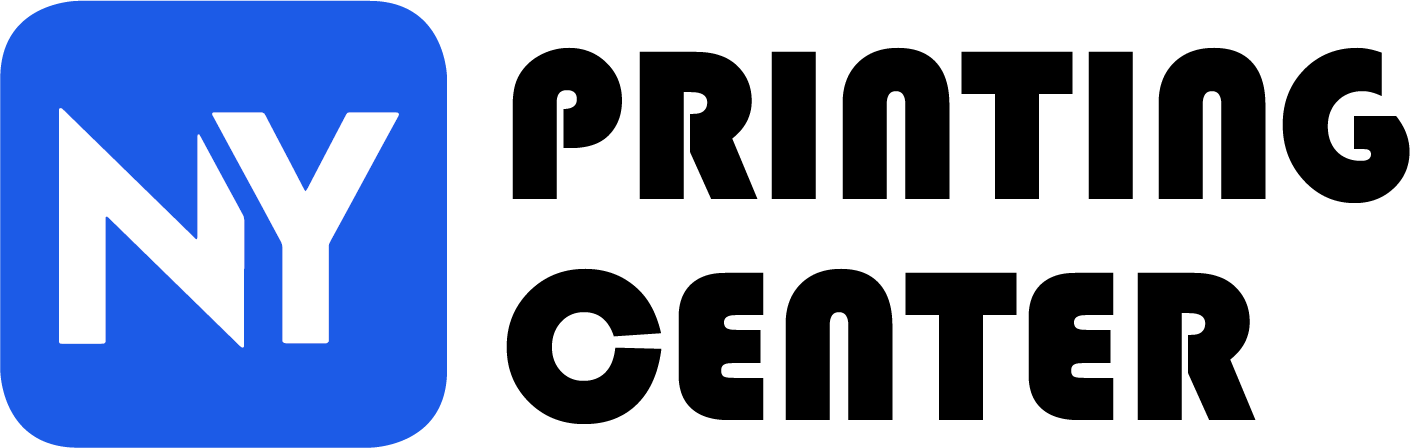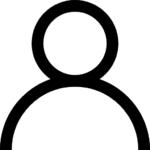Pre-press refers to the process and activities that occur before the actual printing of a document or artwork. This includes tasks such as image editing, layout design, color correction, and proofing to ensure that the final product meets the desired quality and specifications.
Pre-press also involves preparing the digital files for printing, including converting them to the correct format, setting the appropriate color profiles, and ensuring that the resolution and dimensions are suitable for the printing process.
How to Pre-press
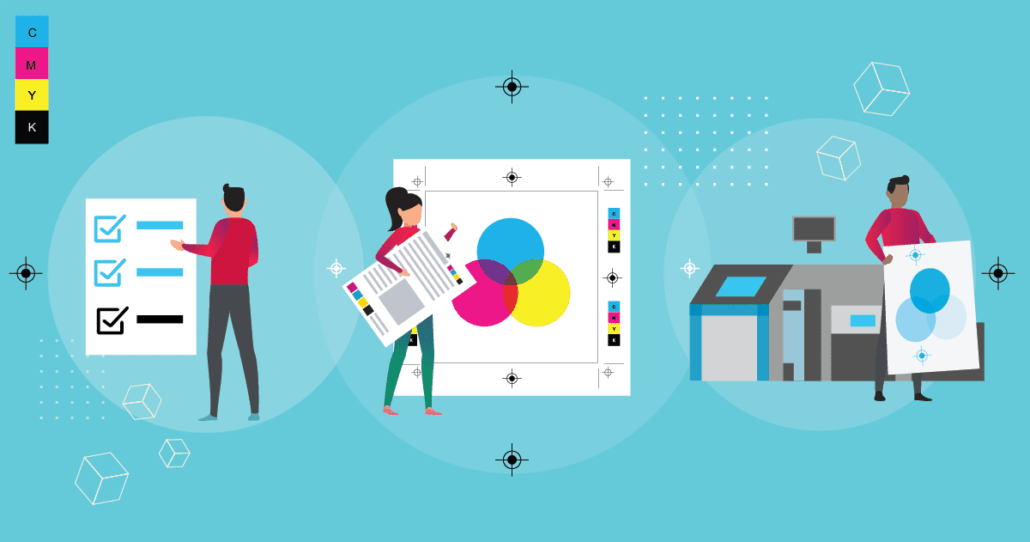
- Prepare the Files: The first step is to ensure that all design files are complete and ready for print. This includes checking for any missing fonts, linked images, or other assets. All elements should be in the correct color mode (CMYK for full-color printing) and resolution (usually 300 DPI for images).
- Check for Bleeds: If the design includes elements that extend to the edge of the page, you’ll need to add a bleed. A bleed is an extra area beyond the trim edge of the page that ensures there’s no white space after trimming. Typically, a bleed is about 1/8 inch (0.125 inches) or 3mm.
- Check for Margins: Make sure that any important design elements, such as text or logos, are within the margins. Margins are the safe areas inside the trim edge where crucial content should be placed to avoid getting cut off during trimming.
- Check for Overprints: Overprinting is a printing technique where one color is printed on top of another. Ensure that overprinting is used intentionally and doesn’t cause any unwanted visual effects.
- Convert Fonts to Outlines: To avoid font compatibility issues, convert all fonts to outlines. This converts the text into vector shapes, ensuring that the text will appear correctly even if the font is not installed on the printer’s system.
- Color Management: If the design uses specific colors (e.g., Pantone colors), ensure that they are correctly identified and specified in the file. Also, check if any spot colors need to be converted to CMYK or if they require additional plates.
- Proofing: Before sending the files to the printer, it’s essential to proof them thoroughly. This can be done by printing a physical proof or by using digital proofing methods. Check for any errors in text, images, or design layout.
- Packaging Files: Once all files are prepared and proofed, package them correctly for the printer. This usually involves collecting all linked files, fonts, and the design file into a single folder. It’s essential to include a PDF or JPEG of the final design as a reference for the printer.
- Sending Files to Printer: Depending on the printer’s requirements, files can be sent via email, FTP (File Transfer Protocol), or through an online file-sharing service. Make sure to follow the printer’s guidelines for file submission.
- Approval: After receiving the files, the printer will review them and may provide a digital or physical proof for final approval before printing.
After the proof has been approved, the project is ready for printing. For projects being printed on a Digital press, the pre-press process is essentially complete as the graphics file can be directly transferred to the Digital press without the need for printing plates.
However, for projects being printed on an Offset press, printing plates are required. The final stage of the pre-press process in this case is the creation of these printing plates. These plates are unique to each job and facilitate the transfer of the inked images to the appropriate areas on the paper.
If you have any questions about printing, feel free to reach out to us at 718-928-6888 or submit our quote request form. We’re here to assist you in any way we can.
Take care!
Jeff @ New York Printing Center