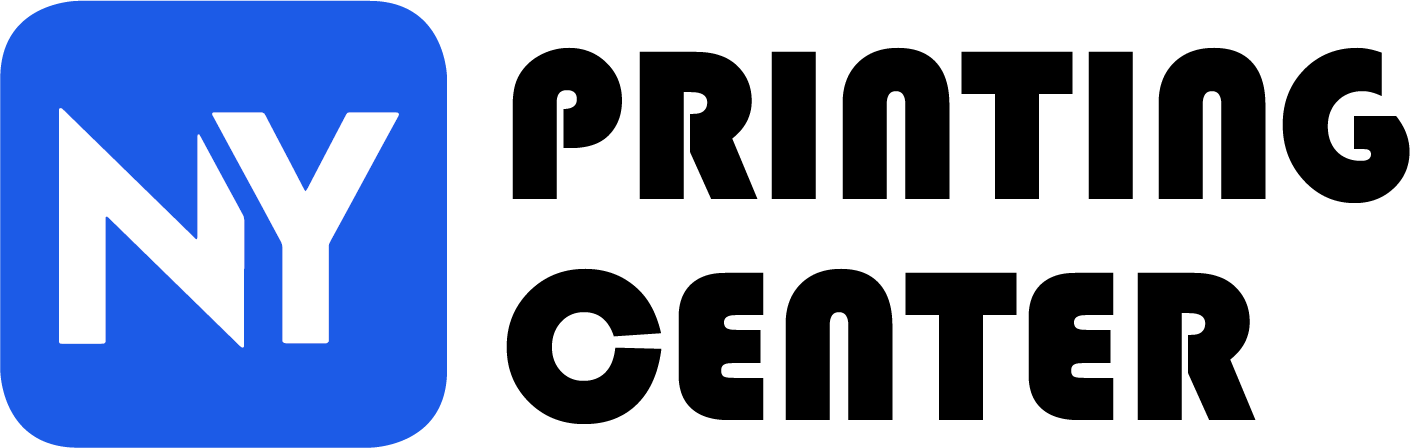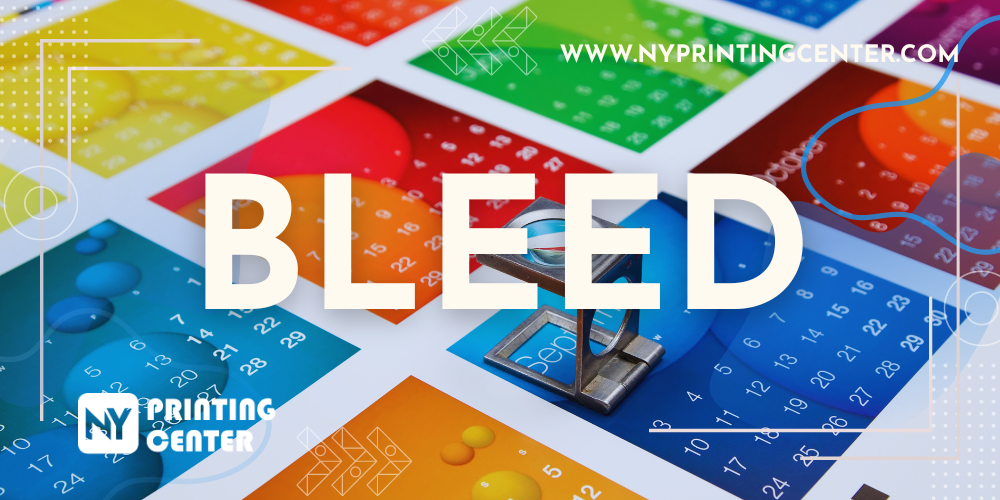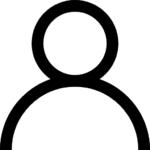Understanding the term “Bleed” is super important when it comes to printing. Basically, when we talk about “Bleed” in printing, it means that the ink coverage extends all the way to the edge of the paper.
Let’s take a closer look at three examples of business cards to understand the concept of bleed.


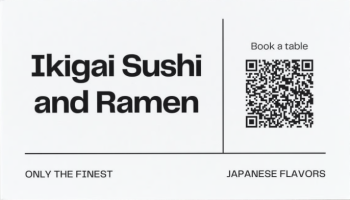
In Example 1, the ink on the card extends to three sides: the left, right, and bottom edges. This means that the ink touches these edges of the business card. However, the ink does not reach the top edge of the card, so there is no bleed at the top.
Moving on to Example 2, this card has ink that extends to all four edges, making it a full bleed. In other words, the ink coverage reaches every edge of the card.
Lastly, in Example 3, none of the ink coverage extends to the edges of the card. This indicates that there is no bleed present on this card.
In most cases, to create a printed piece with bleed, the printer needs to print the artwork on paper that is larger than the final desired size. After printing, the larger paper is trimmed down to its intended size, ensuring that the ink extends all the way to the edges.
Why Learn about Bleeds?
Learning about bleeds is crucial because it impacts how the original artwork file is prepared. When creating a bleed, the artwork needs to be larger than the final cut size.
For example, let’s consider a 2-inch by 3.5-inch business card with a full ink bleed. In this case, the artwork is designed to measure 2.25 inches by 3.75 inches. This extra size ensures that the artwork extends 0.125 inches (equivalent to 1/8 inch) beyond each edge that will be trimmed off. By doing this, we guarantee that there will be no white areas visible at the edge of the card after trimming.
Don't Forget about Bleeds in the Initial Setup.
It’s crucial for designers to set up bleeds correctly in the original artwork file. If the printer tries to adjust or “stretch” the artwork to accommodate trimming (or folding for envelopes), it may distort the intended design. This can also cause text or other elements to get too close to the edge.
Additionally, designers need to account for the amount of the design that will be trimmed off with the paper to ensure the final result looks as expected.
If you still have questions about bleeds, feel free to reach out to us. We’re here to help!
Best regards,
Jeff @ New York Printing Center