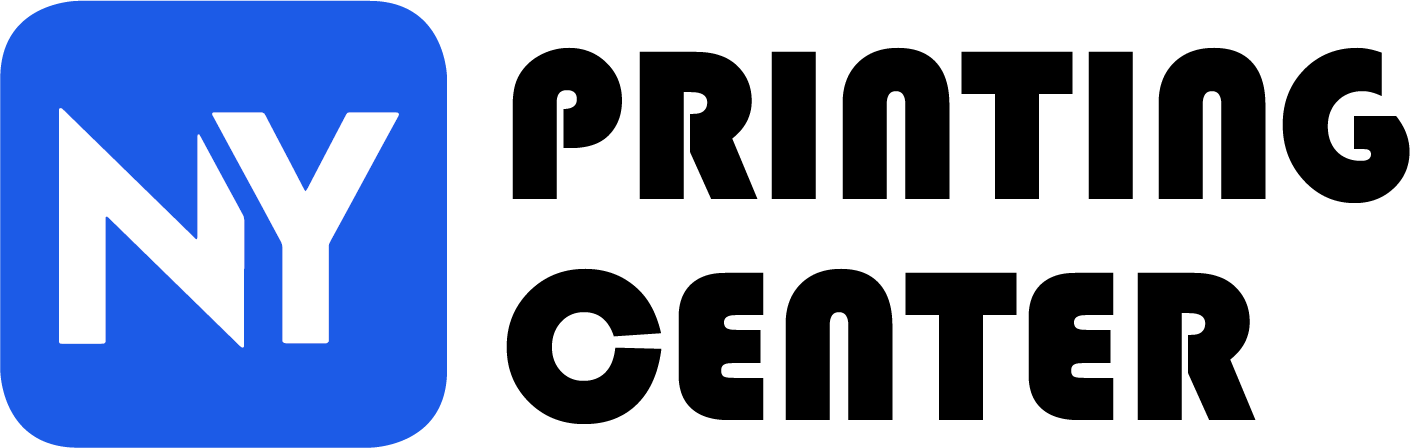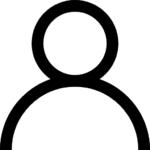In printing, resolution means how sharp and detailed an image looks. If something has a high resolution, it’s very clear and detailed. If it has a low resolution, it’s less clear and detailed.
Resolution is basically how well our eyes can see the different parts of an image. On a more technical level, resolution is a number that measures how clear and sharp an image can be made by a device like a computer screen or a printer. We usually measure resolution in pixels per inch (PPI) or dots per inch (DPI).
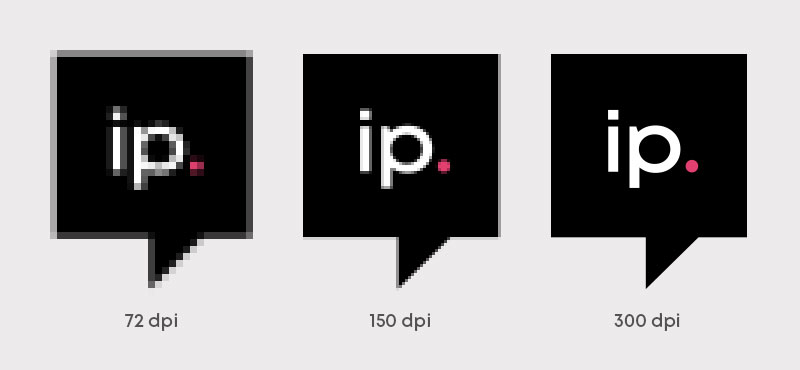
Common Questions of Printing Resolution
Over my 30+ years in the printing business, I’ve encountered many questions about image resolution and clarity. Commercial printers often face issues with image resolution, which can impact the quality of the final print.
What is Resolution?
Why Can't I Use Web Images for My Brochure?
What is the Minimum Picture Resolution for Printing?
The minimum resolution for printing depends on the printing method. For digital printing, 300 dots per inch (DPI) is ideal. For offset printing, 600 DPI is recommended. It's important to use experienced graphic designers to ensure artwork files are of high resolution for printing.
Web Images
Web images are digital images. This means they’re made up of tiny little squares called pixels. These pixels come together to form pictures or words on your screen. Web images are usually 72 pixels per inch, which is considered low resolution.
Low-resolution images are smaller in size and load faster on screens. This is good for websites because they need to load quickly. But it’s not so good for printing because the images don’t have a lot of detail. So, generally, images from websites don’t look great when printed.
Printed Images
Printing presses work by putting tiny dots of ink or toner on paper. These dots come together to form the pictures or designs we see on printed pages. The more dots there are, the clearer the picture (up to a point). Most printers use a resolution of 300 dots per inch, which is considered high resolution and is the minimum for good-quality printed images.
High-resolution artwork files used for printing are created with special software. These files are big because they have a lot of detail. But that’s okay for printing. Before the printer prints, special software changes the colors of each pixel into the dots needed to make the final picture on the printed page.
If you have any questions about printing, feel free to reach out to us at 718-928-6888 or submit our quote request form. We’re here to assist you in any way we can.
Take care!
Jeff @ New York Printing Center