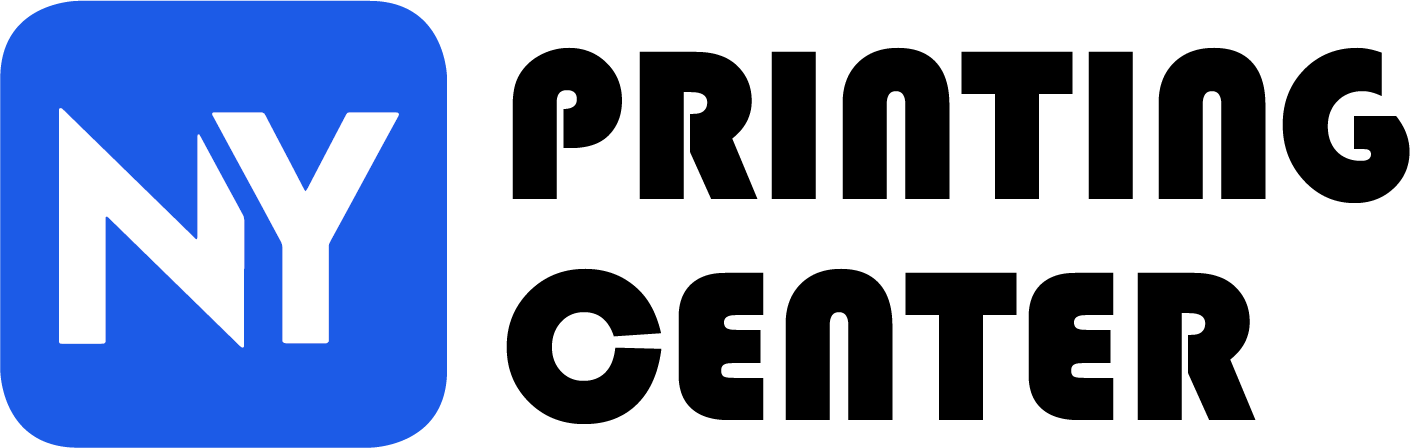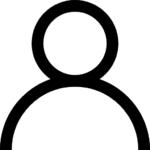A print-ready file is a digital document that is formatted and prepared for commercial printing. It is ready to be sent directly to a professional printer without the need for further adjustments or alterations. Print-ready files are typically provided to the printer in a high-resolution PDF format and include all necessary elements, such as text, images, graphics, and layout, in the correct format and size for printing.
To create a print-ready file, you will need to follow certain guidelines and specifications provided by your printer. This may include setting the correct color mode (CMYK for full-color printing or grayscale for black and white), ensuring that all images and graphics are high resolution (usually 300 dpi or higher), and embedding all fonts used in the document.
Creating a print-ready file involves careful attention to detail and adherence to the printer’s specific requirements. It is essential to check the file thoroughly for any errors or issues before sending it to the printer to ensure the best possible print quality.
Overall, a print-ready file is a complete and accurately prepared document that is ready to be printed, making the printing process smoother and more efficient.
Common factors that can prevent a file from being print-ready.
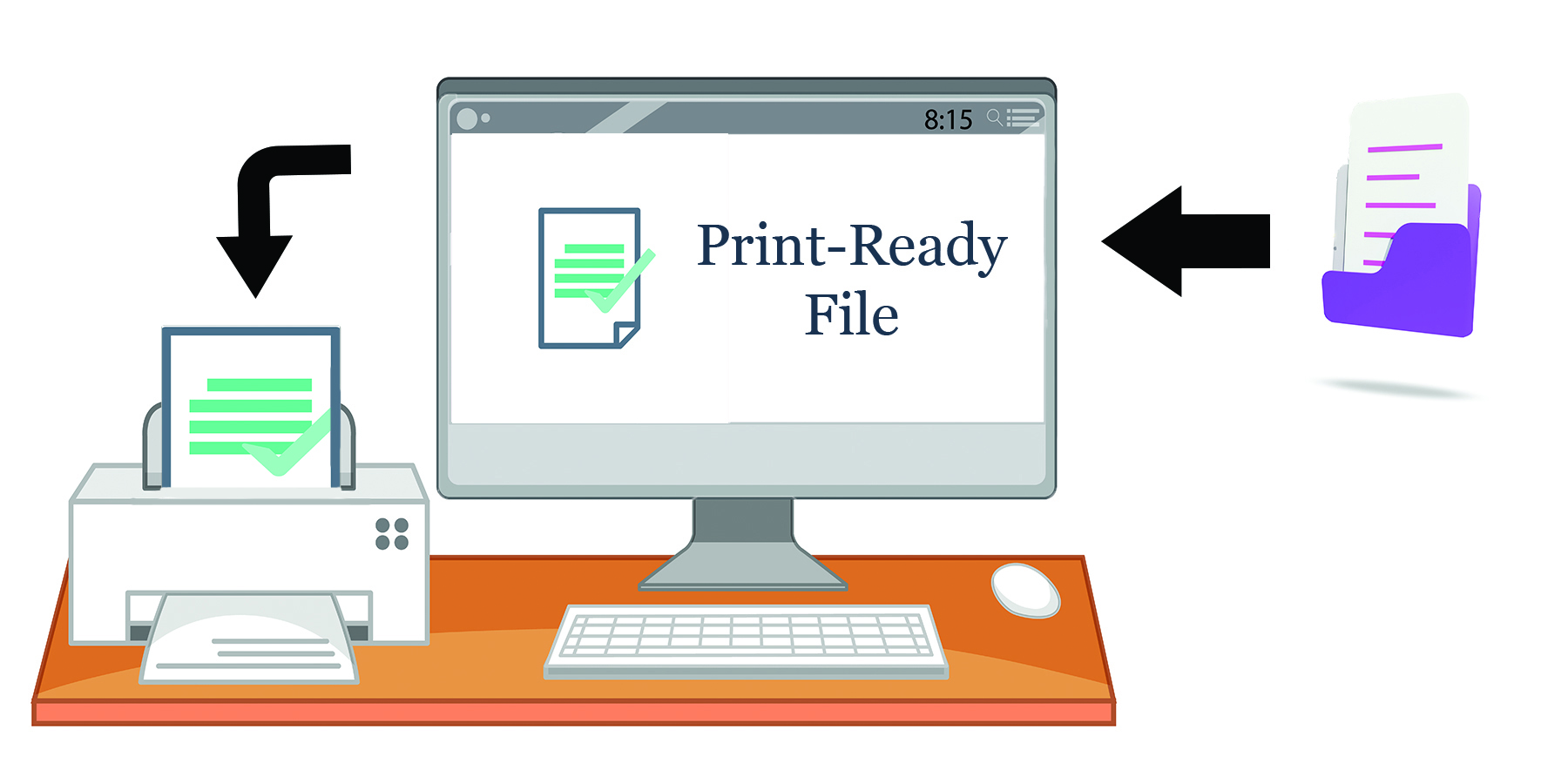
There are several common factors that can prevent a layout file from being print-ready. These include:
- Incorrect Color Mode: If the document is intended for full-color printing, it should be in CMYK color mode. Using the wrong color mode can result in unexpected color shifts when printed.
- Low Resolution Images: Images in the document should be high resolution (usually 300 dpi or higher) to ensure they print clearly and sharply. Low-resolution images can appear pixelated or blurry when printed.
- Missing Fonts: All fonts used in the document should be embedded or outlined to ensure they print correctly. If a font is missing, the printer may substitute it with a different font, which can change the appearance of the document.
- Bleeds and Margins: If the document includes bleeds (where the design extends beyond the edge of the page) or margins (the space between the edge of the page and the content), they should be set up correctly to avoid any issues during printing.
- Incorrect Page Size: The document should be set up at the correct page size for printing. Using the wrong page size can result in the document being cropped or scaled incorrectly when printed.
- Overprinting: Overprinting occurs when one color is printed on top of another color. This can cause colors to appear darker or lighter than intended. It’s important to check for any overprinting issues in the document.
- Transparency: Transparency effects, such as drop shadows or gradients, can cause issues with print quality if not handled correctly. It’s important to flatten or rasterize any transparency effects before sending the document to the printer.
- Incorrect File Format: The document should be saved in a suitable file format for printing, such as PDF. Using the wrong file format can result in compatibility issues with the printer’s software.
By addressing these common factors, you can help ensure that your layout file is print-ready and will produce high-quality results when printed.
The File Type is also Important
The type of file you submit is also an important factor in determining whether a commercial printer can successfully print your layout. For example, high-resolution Adobe PDF files are universally accepted (and preferred) by commercial printers. Layout files created with other Adobe products – such as InDesign, Illustrator, or PhotoShop – also have widespread acceptance, as do QuarkXpress files. EPS and TIF files are also usually good formats for commercial printing.
Conversely, files created with Microsoft programs – such as Word, Publisher, or PowerPoint – often require some intervention and conversion to make them print-ready. The same holds true for many other popular software programs, especially “non-professional” versions of desktop publishing packages. The file may output to your desktop printer just fine, but these types of software are rarely well-suited for output on a commercial printing press. When in doubt, check with your printer about acceptable file types beforehand.
If you have any questions about printing, feel free to reach out to us at 718-928-6888 or submit our quote request form. We’re here to assist you in any way we can.
Take care!
Jeff @ New York Printing Center