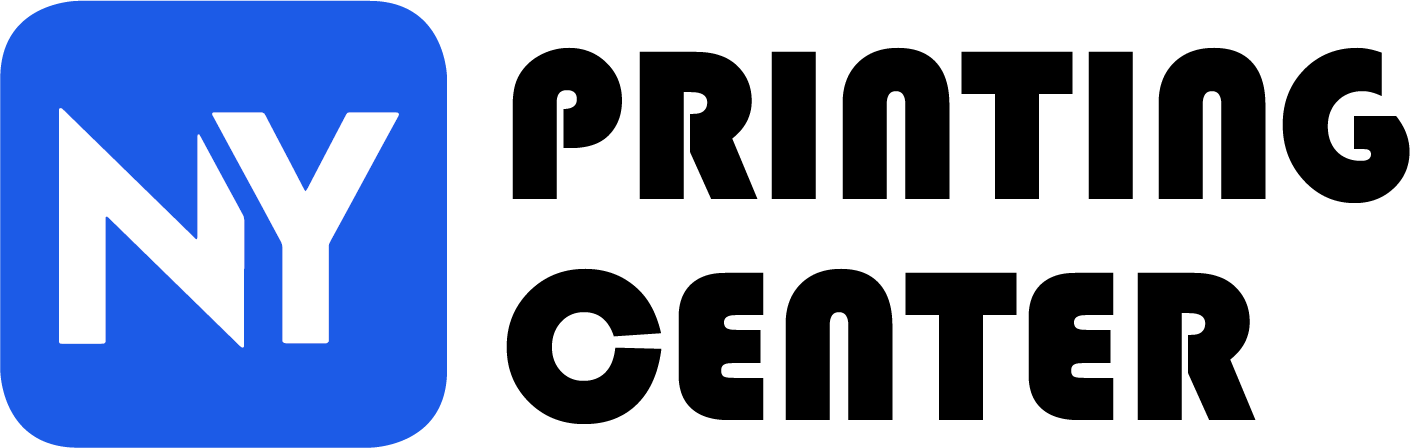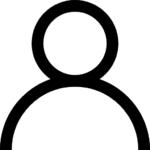Sequential numbering, also known as consecutive numbering, is a process where each printed item, like a form or ticket, gets its own unique number. This number can be in one spot or in multiple places on the item. It’s often printed in red ink to make it easy to see.
This numbering system helps with organization and record-keeping. It’s used in many types of printed items, like contracts, invoices, and order forms. For example, a company might use sequential numbering for their invoices, so each one has a different number. This helps them keep track of which invoice goes to which customer.
Sequential numbering is also used in other items, like hang tags for inventory or repair tags. Checks and raffle tickets are two other examples.
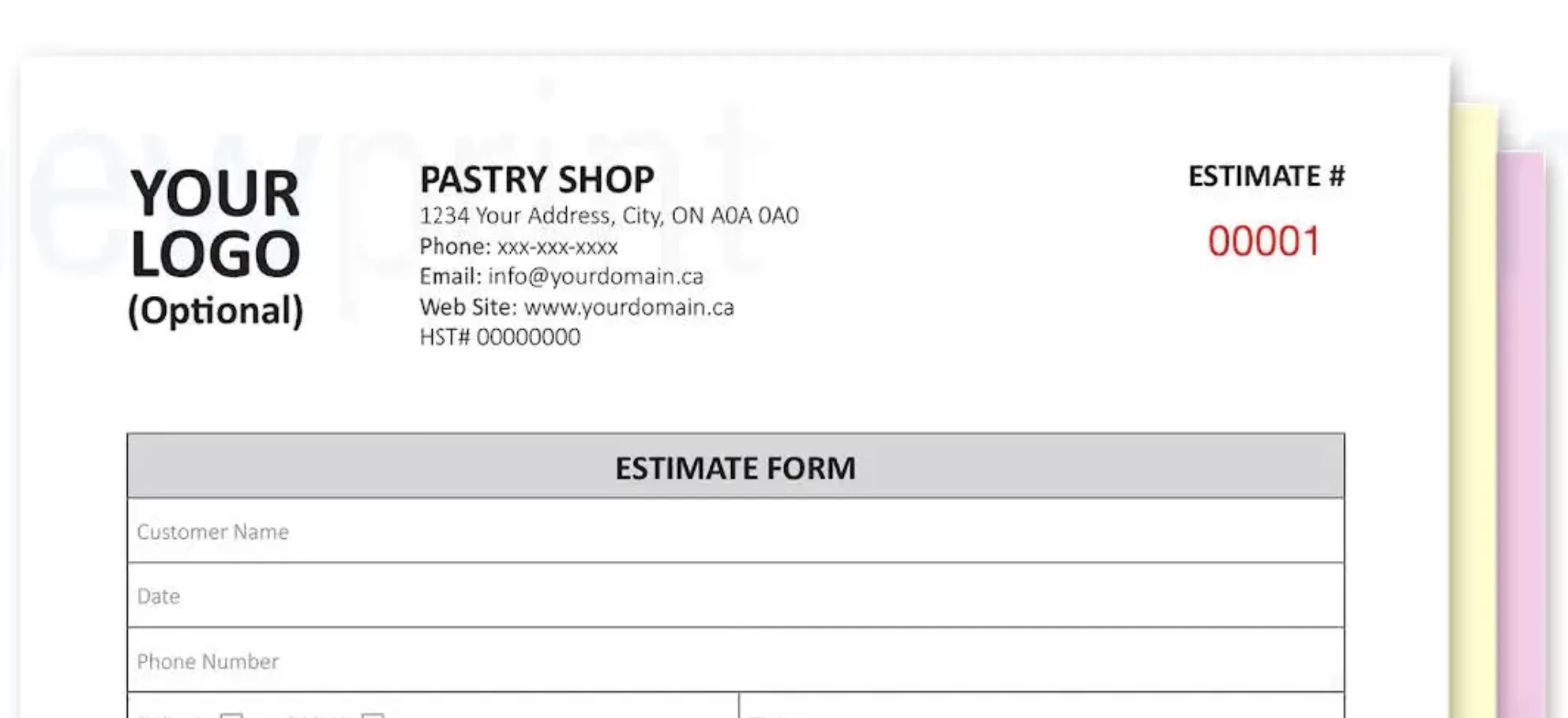
How to set up sequential numbering?
To set up sequential numbering for printed items, such as tickets, forms, or labels, you typically need to use specialized software or equipment that supports this functionality. Here’s a general guide on how to set up sequential numbering:
- Design your document: Create the layout of your document in your preferred design software (e.g., Adobe InDesign). Include a space where the sequential number will be placed.
- Insert a placeholder for the sequential number: For software like Adobe InDesign, you can insert a placeholder by using the Type > Insert Special Character > Markers > Current Page Number option.
- Configure the numbering: In your design software, you’ll need to configure the sequential numbering. This usually involves setting a starting number, specifying the increment (how much the number increases by), and defining the number of digits (e.g., 0001, 0002, etc.).
- Check your setup: Before printing, it’s essential to check that your sequential numbering is set up correctly. You can do this by generating a few test pages and reviewing the numbers.
- Print your document: Once you’re satisfied with the setup, proceed to print your document. The software or equipment you’re using should automatically apply the sequential numbers to each printed item.
- Quality control: After printing, inspect your printed items to ensure that the sequential numbers have been applied correctly and that there are no missing or duplicate numbers.
Your printed items, now with sequential numbering, are ready to be distributed as needed.
It’s important to note that the specific steps and options for setting up sequential numbering can vary depending on the software or equipment you’re using.
If you have any questions about printing, feel free to reach out to us at 718-928-6888 or submit our quote request form. We’re here to assist you in any way we can.
Take care!
Jeff @ New York Printing Center